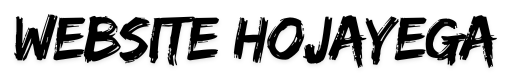“Should I go with a CMS like WordPress or build a custom HTML website?”
It’s one of the most common questions we get — and the answer depends on your goals, budget, and technical needs.At Websitehojayega, we help businesses choose and build the right website platform — whether it’s a flexible Content Management System (CMS) or a custom-coded HTML solution.
Let’s break down the differences, benefits, and best use cases.
What is a CMS?
A Content Management System (CMS) is a platform that lets you create, manage, and update website content without writing code.
Popular CMS Platforms:
WordPress
Joomla
Drupal
Shopify (for e-commerce)
Webflow
Advantages of CMS Websites
| Feature | Benefit |
|---|---|
| User-Friendly Interface | Easily update pages, blogs, and media with no coding skills. |
| Themes & Plugins | Choose from thousands of ready-to-use themes and extend features with plugins. |
| Faster Development | Quicker setup compared to building from scratch. |
| Cost-Effective | Lower upfront development costs for small businesses. |
| SEO Tools | Many CMS platforms offer built-in or plugin-based SEO tools. |
Limitations
Can be slower than custom-coded sites.
Requires regular updates and plugin management.
May have security vulnerabilities if not maintained properly.
What is an HTML Website?
An HTML website is hand-coded using HTML, CSS, and JavaScript, often built from the ground up without a CMS.
Advantages of HTML Websites
| Feature | Benefit |
|---|---|
| Faster Loading Speeds | Clean, lightweight code = better performance. |
| High Security | Fewer vulnerabilities when coded properly. |
| Fully Customizable | No limitations of themes or plugins — complete control over design and functionality. |
| Optimized Performance | Great for SEO, speed, and user experience. |
Limitations
No easy content updates unless you know how to code.
Requires a developer for changes or updates.
Longer development time.
CMS vs HTML: Side-by-Side Comparison
| Feature | CMS | HTML |
|---|---|---|
| Ease of Use | Beginner-friendly | Developer-only |
| Customization | Somewhat limited by themes | Fully customizable |
| Performance | Can be slower (depending on plugins) | Fast and lightweight |
| Security | Depends on plugin updates | High (with best practices) |
| Scalability | Easy with plugins/add-ons | With custom development |
| Best For | Blogs, small business sites, content-heavy platforms | High-performance sites, custom apps, landing pages |
Our Web Development Services: CMS & HTML Solutions
At Websitehojayega, we specialize in both CMS-based and custom HTML websites. Our approach is tailored to your goals:
CMS Website Services:
WordPress theme design & development
WooCommerce & Shopify stores
Plugin integration
Admin training & content migration
CMS optimization for SEO & speed
HTML Website Services:
Fully custom front-end & back-end development
Static site development for performance & security
Single-page applications (SPAs)
SEO-friendly and responsive designs
API integrations & advanced functionality
Which One is Right for You?
Choose a CMS if:
You want to manage content yourself.
You need a website quickly and on a budget.
You’ll be publishing blogs or product updates regularly.
Choose HTML if:
You want a high-performance custom site.
You don’t need frequent content updates.
You’re building a unique web application or advanced user experience.
Let Us Help You Decide
Still not sure which one is best for your business?
We offer free consultations to understand your needs and recommend the most effective solution — CMS, HTML, or even a hybrid.
📞 Contact us: +91 9079872140
🌐 Website: https://websitehojayega.com/
🔗 Social Media: Instagram
“From easy-to-manage CMS platforms to powerful custom-coded solutions — we build websites that work for you.”